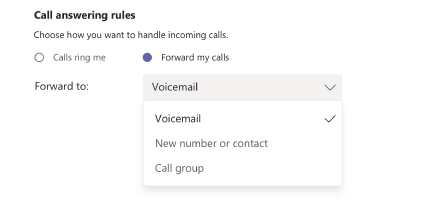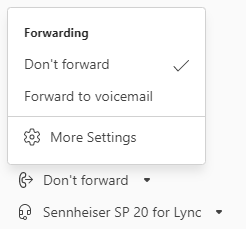To start forwarding your calls, select Settings and more next to 1) Open Microsoft Teams
2) Click your profile picture at on the top of Teams. Then select Settings > Calls.Under Call answering rules, choose Forward my calls, and then select where you want right of the screen
3) Select Manage Account
4) Go to the Calls option on the left panel
5) Under Call Answering Rules, choose Forward My Calls
You can choose to send your forwarded calls to goeither: voicemail, another persona new number or contact, or a call group.
If you would like to send your forwarded calls to a new number or contact, type their name into the search box provided.
You can also find these settings (whenever you're in the Calls area) by selecting Don't forward (or Forward to voicemail, etc.) in the lower left of Teams.