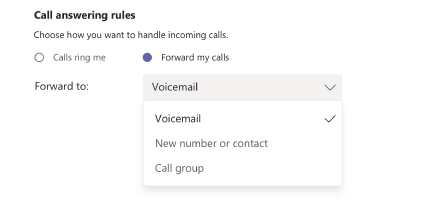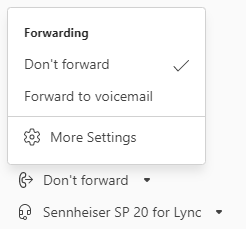To start forwarding your calls, select Settings and more next to your profile picture at the top of Teams. Then select Settings > Calls.
Under Call answering rules, choose Forward my calls, and then select where you want your forwarded calls to go: voicemail, another person, or a call group.
You can also find these settings (whenever you're in the Calls area) by selecting Don't forward (or Forward to voicemail, etc.) in the lower-left of Teams.